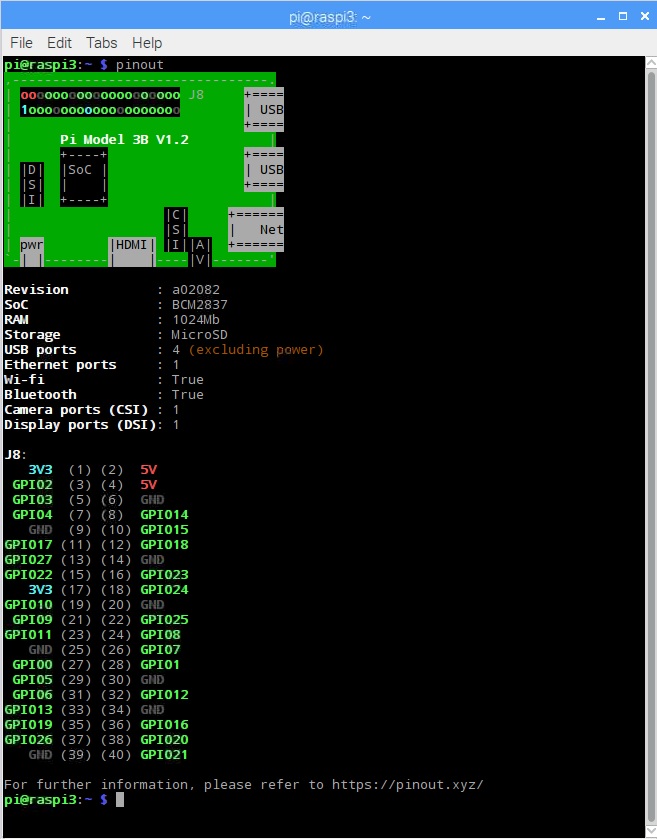 Pictured above is a screen capture showing a new (late July 2017) feature of GPIOZero for the Raspberry Pi – pinout – which shows the status of the general purpose input/output pins of the Raspberry Pi and additional useful information about your Pi.
Pictured above is a screen capture showing a new (late July 2017) feature of GPIOZero for the Raspberry Pi – pinout – which shows the status of the general purpose input/output pins of the Raspberry Pi and additional useful information about your Pi.
Simply enter pinout at the command prompt. If the command is not recognised, do a sudo apt-get update; sudo apt-get upgrade to update your Raspberry Pi and GPIOZero software to the latest version, and it will then work.
Click here for full details from the command-line tools section of the GPIOzero docs.