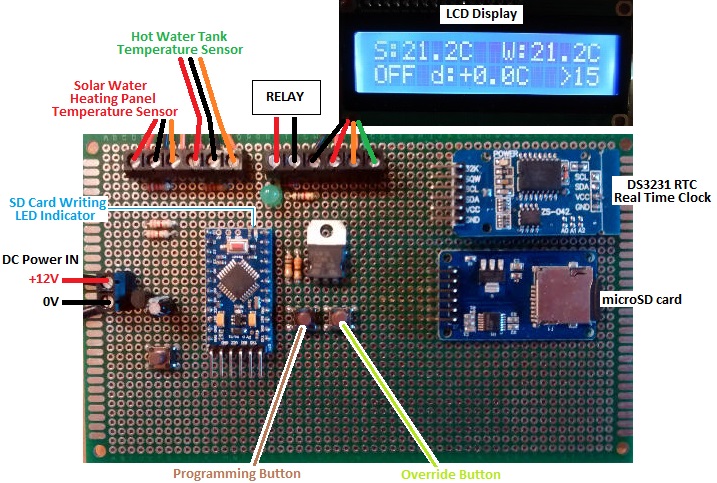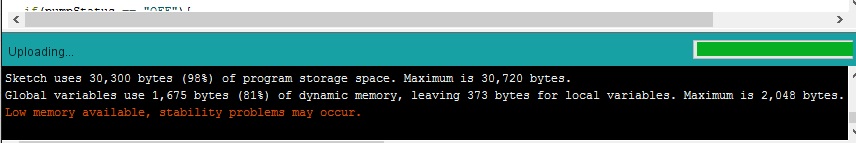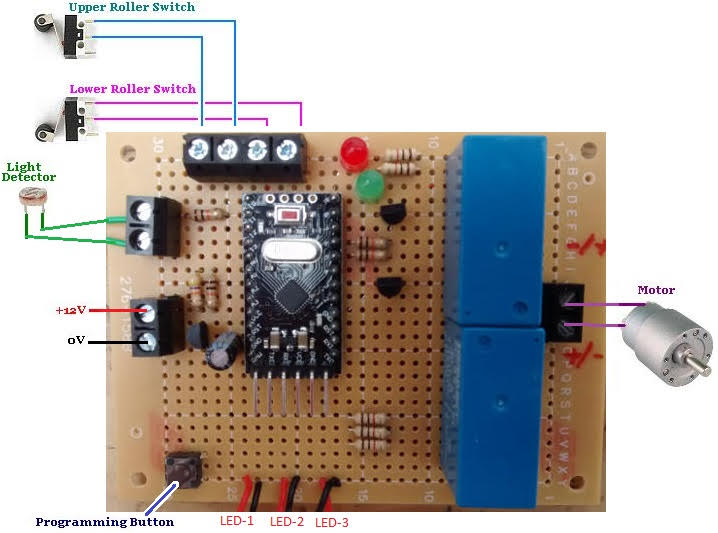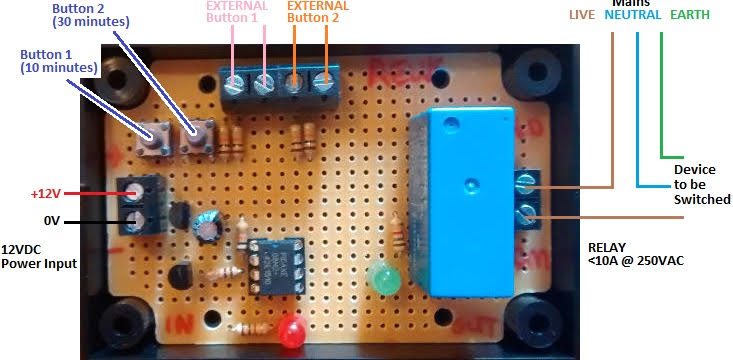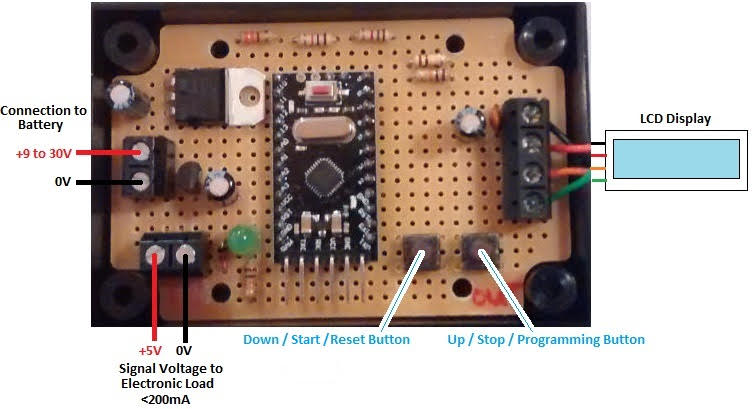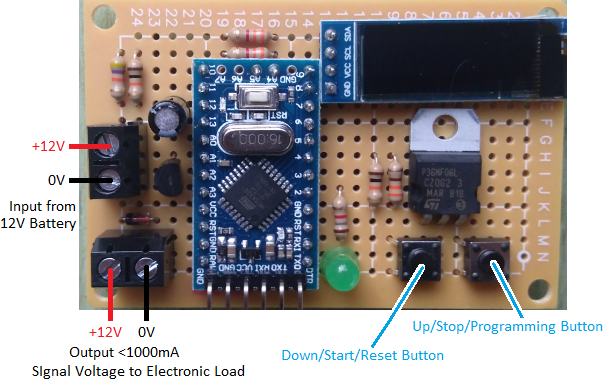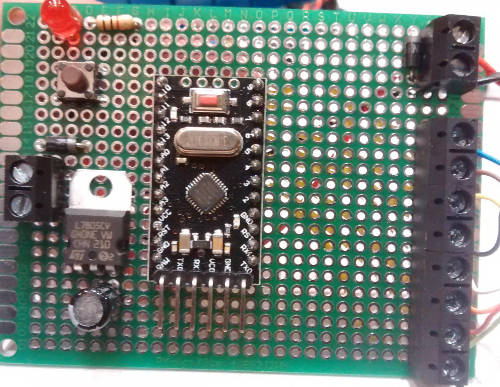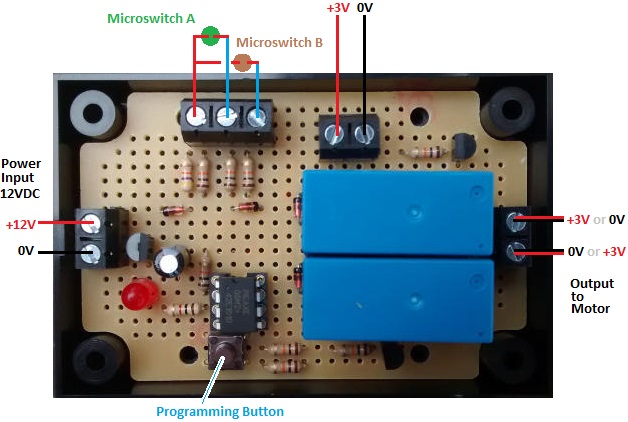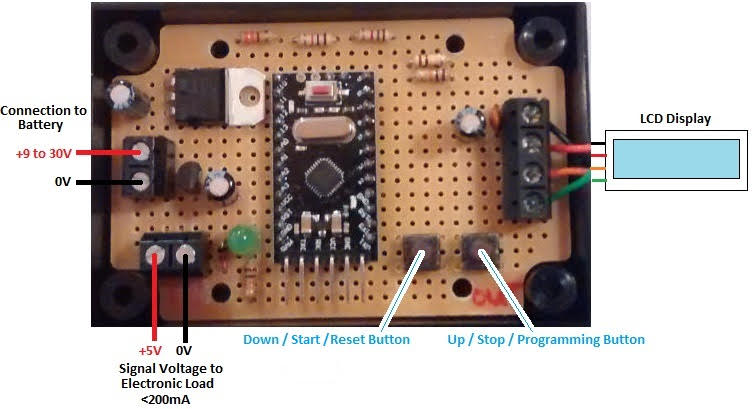 Pictured above is a device we made recently to help estimate the capacity of 12V and 24V batteries. It is based loosely around our 12V Low Voltage Disconnect with Display, but with some major changes and functionality additions.
Pictured above is a device we made recently to help estimate the capacity of 12V and 24V batteries. It is based loosely around our 12V Low Voltage Disconnect with Display, but with some major changes and functionality additions.
The customer for this device has a Farnell Electronic load which is capable of discharging batteries at up to 1.5kW (e.g. 12V @ 125A). He wanted to be able to use this to discharge batteries under test, to time accurately the discharge duration, and to automatically turn off the electronic load when the battery voltage falls below a user set level (for example 9.5V for a 12V battery).
This electronic load can be controlled externally by terminals on the back of the unit (Load Enable/Disable). If 5 VDC is connected across those terminals, the electronic load is enabled (turned on), otherwise it is disabled (turned off).
We therefore designed a device which the user can set with their choice of low voltage threshold. Then, when they press the Start Button, a regulated 5V is put across the terminals on the back of the electronic load which starts discharging the battery under test. At the same time, a stopwatch (created in software on the Arduino Pro Mini around which this controller is built) starts to display the number of days, hours, minutes, and seconds that have elapsed since the battery discharge began.
When the battery voltage is measured to have fallen below the low voltage threshold, the stopwatch stops, and the 5V signal to the electronic load is disconnected preventing the battery being discharged any further and potentially being permanently damaged.
The time on the stopwatch is saved in memory on our device and is displayed on the LCD until the user presses the reset button. It is saved in this way just in case after a multi-hour/day test has been completed, someone accidentally disconnects the battery from the timing device before noting the displayed timing results.
Pictured below is an alternative version of the same thing, designed for use with 12V batteries, and provided with an OLED display on board.
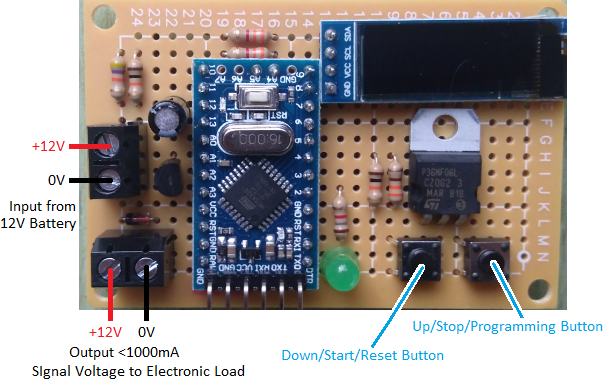
This device works the same as the unit detailed above, but it has a smaller footprint, draws slightly less current from the battery itself, and it has a 1 Amp rated output to the electronic load @ 12VDC.

Pictured above is the display in standard operation showing the battery voltage at present, the low voltage threshold level (below which the electronic load will be switched off), and the running time so far.
Below shows the display when the device is in programming mode when the low voltage threshold can be set to a suitable value by the user.
If you need any kind of voltage measuring device, low voltage disconnect, and/or timer, please email neil@reuk.co.uk with details of your exact requirements.
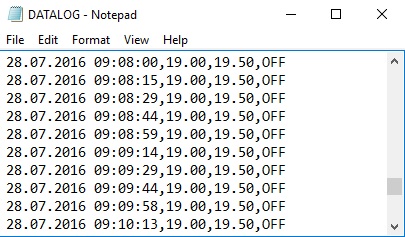 The collected data can then be copied over from the SD card to a computer for detailed analysis, graph plotting, and so on.
The collected data can then be copied over from the SD card to a computer for detailed analysis, graph plotting, and so on.