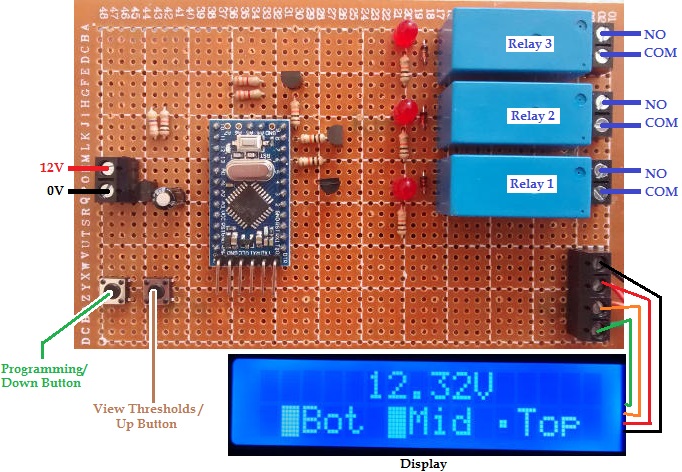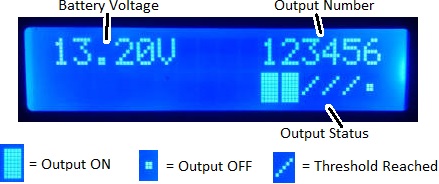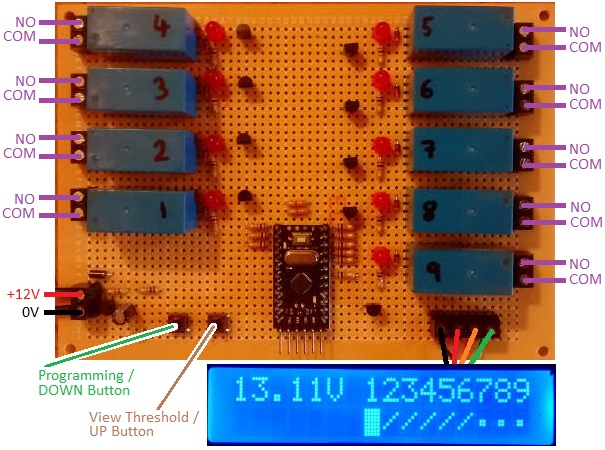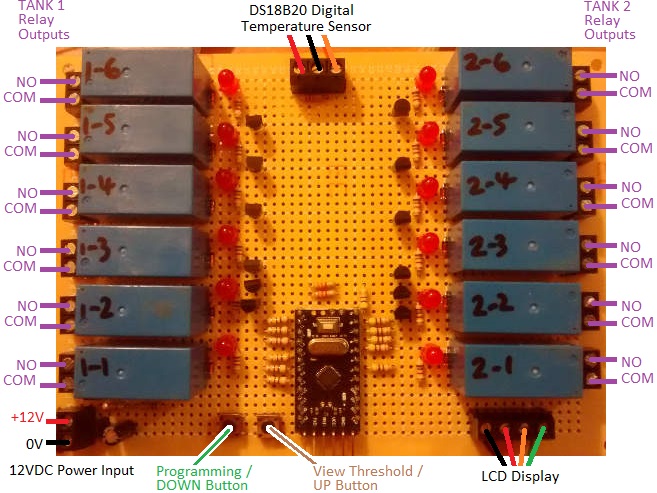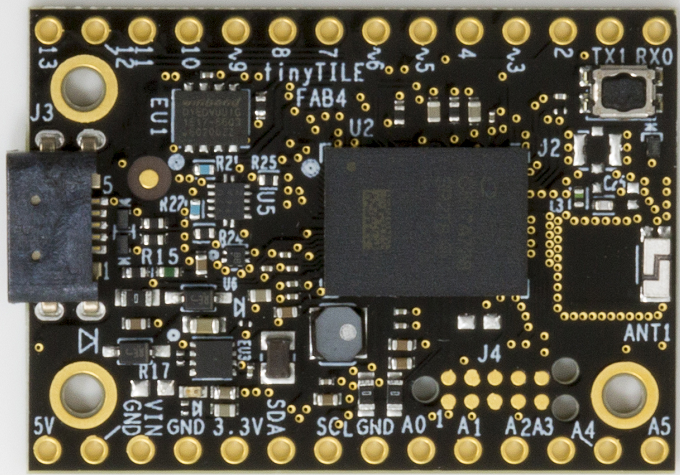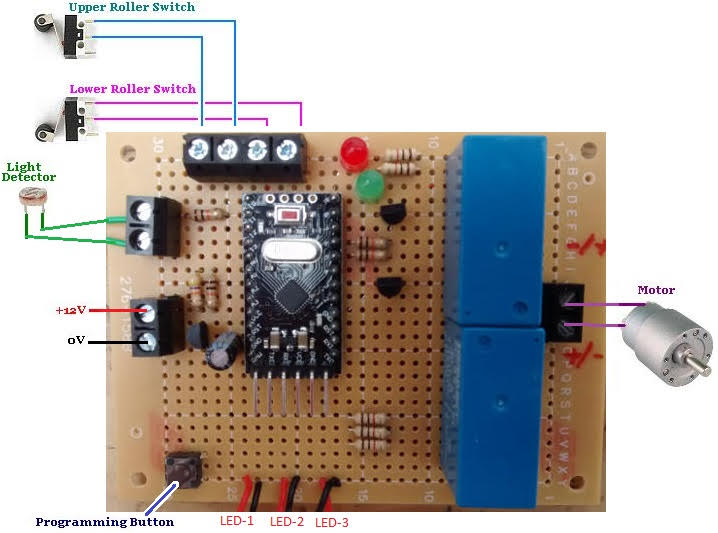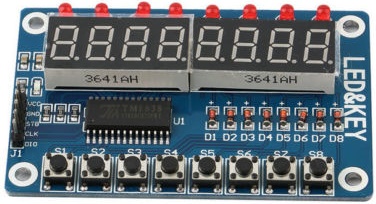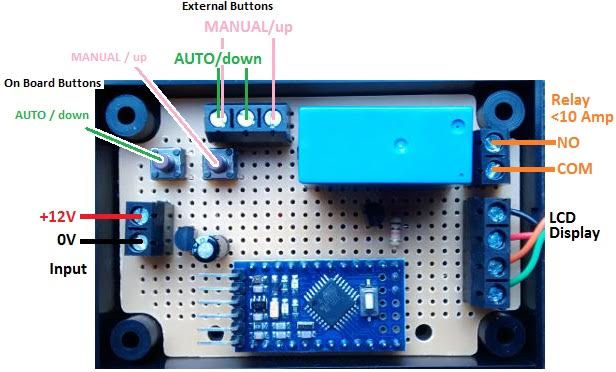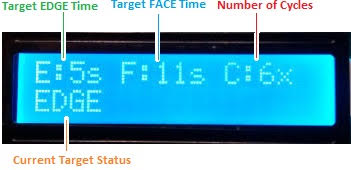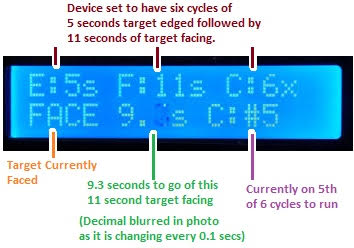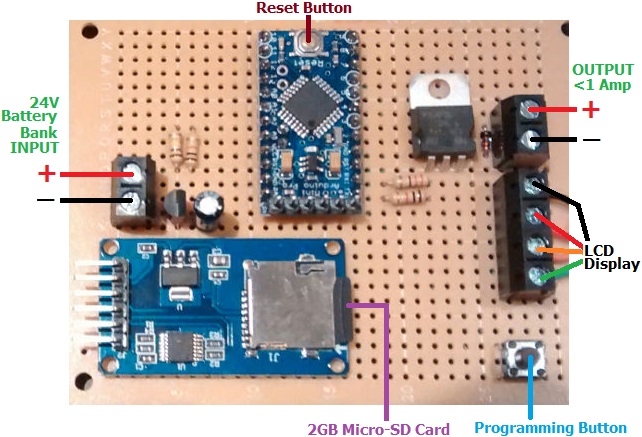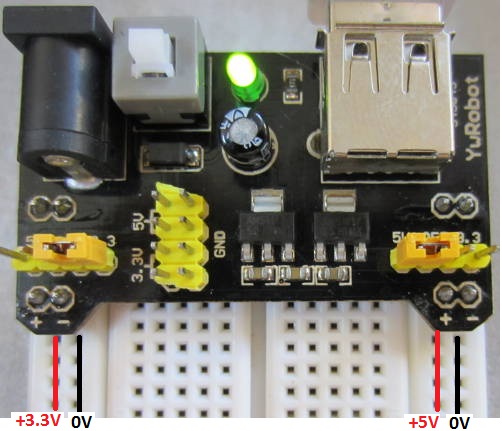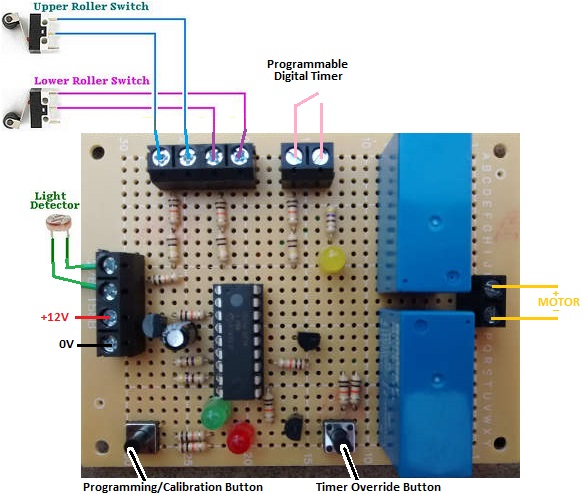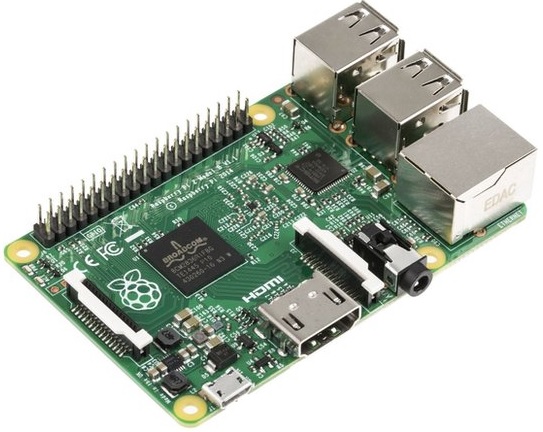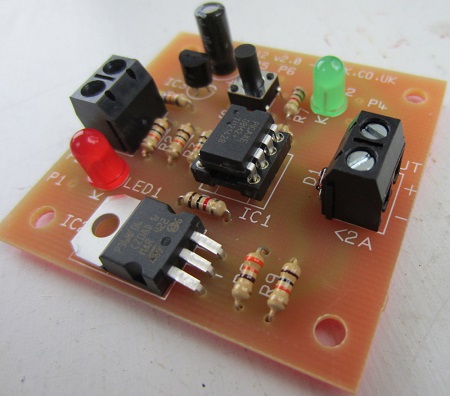Pictured below is a special multi level low voltage disconnect controller which we recently made. As with our other low voltage disconnect products, this device is designed to automatically disconnect loads from a battery when the battery voltage drops below a user set threshold. The loads are then reconnected when the battery voltage has risen above a second higher threshold.
What makes this low voltage disconnect special is that it can be programmed with three independent pairs of voltage thresholds, and control three sets of loads. If you have a selection of devices powered from your 12V battery, some will be more important than others, and some will use more power than others. Having multiple LVD voltage thresholds allows you to choose which devices should have their power cut first as the battery charge level goes down. Cutting the power to high consumption low importance devices leaves more charge available to keep the more critical devices going for as long as possible.
If the battery was powering a large amount of lights for example, one light could be connected to the lowest voltage threshold output to stay on as an emergency light, while the rest of the lights could be turned off at a higher threshold. On a boat, the fridge and navigation system would be connected to the lowest threshold output, while the television and most lighting could be connected to a higher threshold.
 The standard display shows the voltage measured on the battery, as well as the status of the three outputs corresponding to the Bot (Bottom), Mid (Middle), and Top ranges. In the image above, at a battery voltage of 12.32V, the Top range is off while the other two remain on.
The standard display shows the voltage measured on the battery, as well as the status of the three outputs corresponding to the Bot (Bottom), Mid (Middle), and Top ranges. In the image above, at a battery voltage of 12.32V, the Top range is off while the other two remain on.
At a lower voltage (10.55V shown above), all three outputs are off.
…and then with the battery voltage fully restored (13.53V while being charged), all three outputs are on.
By pressing the View Thresholds button, the user set voltage ranges are shown on the display.
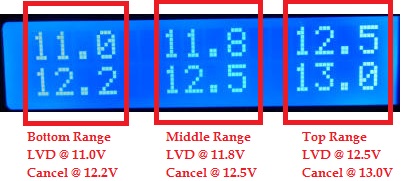 Above for example the bottom range has the low voltage disconnect at 11.0V and the cancellation voltage (at which the output will be turned on again) at 12.2V.
Above for example the bottom range has the low voltage disconnect at 11.0V and the cancellation voltage (at which the output will be turned on again) at 12.2V.
 Programming the six voltage thresholds is done using the two on board buttons. These thresholds are stored in non-volatile (long term) memory and are therefore not lost when/if it is disconnected from the battery.
Programming the six voltage thresholds is done using the two on board buttons. These thresholds are stored in non-volatile (long term) memory and are therefore not lost when/if it is disconnected from the battery.
When the battery voltage is measured to have moved above or below a threshold which will result in an output status changing, the back light of the display flashes on and off. The voltage has to remain constantly on the new side of the threshold for 10 seconds before the output status will actually change so that any spikes and dips in measured voltage do not result in devices being turned on or off unnecessarily.
Six Level Low Voltage Disconnect
Pictured below is a similar device we made in July 2018 with six user programmable low voltage disconnects and six outputs to be connected to external relays. 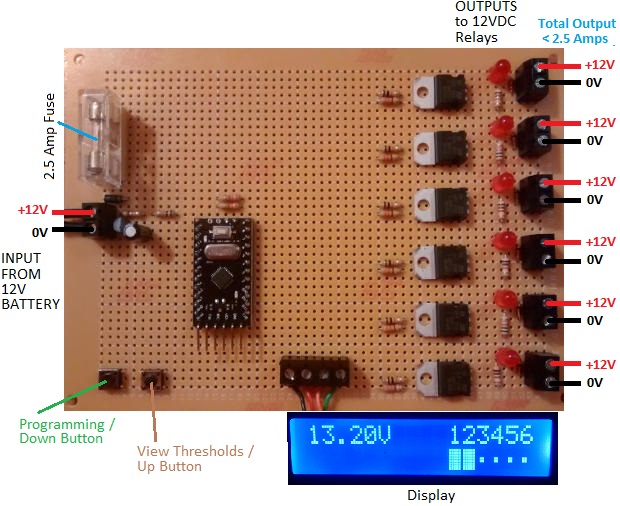
This particular device was made to be used with a 12v immersion comprising 6 individual 100 watt elements which had been controlled by 6 individual programmable relays to dump off excess battery charge and gain hot water.
The display for this version shows the status of each of the outputs.
And the different thresholds programmed can still be viewed two at a time on the display.
Programming this device is done in the same way as the original three output version using the up and down buttons on the device to change and set each of the 12 thresholds.
Nine Level Low Voltage Disconnect
A further development of this is the below pictured 9 level low voltage disconnect from August 2018 with nine independently programmable on board relays to switch various loads.
Twelve Level Low Voltage Disconnect
Pictured below is a unique device with twelve independently programmable low and high voltage thresholds.
This device has its twelve outputs (relays) split into two banks of six for use with two hot water tanks and twelve heating elements. When the temperature of the first tank reaches a user programmed high value, the second bank of elements is used to heat up the second tank of water. As with the nine level LVD shown earlier, this device has a display and it shows the battery voltage, tank 1 temperature, and the status of tank 1 or tank 2’s heating elements (depending on which tank is to be heated).
If you need any kind of low voltage disconnect, battery monitor, and/or datalogging device, email neil@reuk.co.uk with details of your requirements.